Did you know the Baofeng UV-5R is one of the most affordable two-way radio on the market, with over a million units sold worldwide? Its ability to function as a walkie-talkie makes it a favorite for outdoor enthusiasts, preppers, and event coordinators. But how to use Baofeng UV-5R radio as a walkie-talkie remains a common question for many first-time users.
Unlike regular walkie-talkies, the UV-5R allows you to program frequencies, customize settings, and operate on both VHF and UHF bands. However, unlocking its potential requires the right setup and understanding of its features.
In this blog post you'll find clear instructions, helpful troubleshooting tips, and important legal information in this guide to make the most of your UV-5R.
What Makes the Baofeng UV-5R Radio Ideal for Walkie-Talkie Use?
The Baofeng UV-5R stands out as a practical choice for walkie-talkie use, offering features that go beyond standard communication devices. Its versatility, affordability, and performance make it an appealing option for a wide range of users, from outdoor enthusiasts to emergency responders.
One of the primary reasons the UV-5R is ideal for walkie-talkie use is its dual-band capability, allowing it to operate on both VHF (136-174 MHz) and UHF (400-520 MHz) frequencies.
This feature ensures reliable communication in various environments, such as open outdoor spaces or urban settings with obstacles. Unlike basic walkie-talkies that are restricted to fixed channels, the UV-5R provides greater flexibility by letting you program custom frequencies based on your needs.
Another key advantage is its power output. The UV-5R offers up to 5 watts of transmission power, which enhances its range compared to typical walkie-talkies. This added power makes it a dependable choice for long-distance communication, whether you’re on a remote hiking trail or coordinating activities in a larger area.
The compact and durable design is another reason it’s well-suited for walkie-talkie use. Despite its lightweight build, the UV-5R is sturdy enough to handle outdoor adventures and day-to-day wear. Its portability means you can easily clip it to your gear or carry it in a pocket without hassle.
Additionally, the programmability of the UV-5R sets it apart. With a bit of setup, you can fine-tune channels, adjust power settings, and even pair it with basic radio accessories like high-gain antennas or earpieces for better performance. This level of customization ensures you can adapt it to suit your specific requirements.
In summary, the Baofeng UV-5R radio combines power, flexibility, and durability to offer a superior walkie-talkie experience. These features make it a reliable tool for staying connected in a variety of situations.
How to Use the Baofeng UV-5R as a Walkie-Talkie: Step-by-Step Guide
The Baofeng UV-5R is a versatile and affordable two-way radio that, with proper setup, can be effectively used as a walkie-talkie. This step-by-step guide provides detailed instructions for programming frequencies, setting up channels, and adjusting power levels, ensuring seamless communication.
Programming Frequencies
Programming frequencies into your Baofeng UV-5R is the foundation for using it as a walkie-talkie. This process enables you to communicate on the desired frequency, whether for outdoor adventures, events, or emergency preparedness.
Identify the Frequency: Start by determining the frequency you need. If you're communicating with another Baofeng UV-5R, both devices must be programmed to the same frequency. Be aware of local regulations and ensure you are transmitting on permitted frequencies. Common simplex frequencies like 146.520 are widely used for direct communication.
Switch to Frequency Mode: Press the “VFO/MR” button to enter frequency mode. This mode allows you to input and configure the desired frequency.
Input the Frequency: Use the numeric keypad to manually enter the desired frequency. Be precise, as any error will prevent proper communication.
Save the Frequency to a Channel: After entering the frequency, press MENU, scroll to option 27 (MEM-CH), and select it. Use the arrow keys to choose an available channel number where the frequency will be saved. Press MENU again to confirm. Saving the frequency ensures quick access during operation.
Setting Up Channels
Channels simplify communication by allowing you to switch between programmed frequencies quickly. This is especially useful if you operate in areas with multiple teams or frequencies.
Switch to Channel Mode: Press the “VFO/MR” button to switch from frequency mode to channel mode. In this mode, you can select and use the saved channels.
Organize Your Channels: To make channel identification easier, use programming software like Chirp to label channels (e.g., "Team Alpha" or "Emergency"). Organizing channels minimizes confusion during operation, especially in high-pressure scenarios.
Test the Channels: Once channels are programmed, test them by communicating with another radio set to the same channel. Confirm that the transmission and reception are clear.
Manage Channel Memory: The UV-5R allows you to store up to 128 channels. Regularly review and update your channel list to remove outdated or unused frequencies and keep it optimized for current needs.
Adjusting Power Levels
Power levels determine the strength of your transmission and its range. The UV-5R offers two power modes: high and low. Adjusting these settings based on your communication needs helps optimize battery life and performance.
1. Access the Power Settings
Press MENU, scroll to option 2 (TXP), and select it.
2. Choose the Power Mode
High Power: Ideal for long-range communication or areas with signal interference.
Low Power: Useful for conserving battery life during short-range communication.
3. Test the Power Level
After setting the power mode, test the device by transmitting and checking the clarity of the signal. High-power mode may drain the battery faster, so balance the power level with your operational needs.
4. Consider the Environment
In open spaces, low power may suffice, while high power is better for urban or obstructed environments. Always carry a backup battery for extended use in high-power mode.
By following these steps, you can effectively use the Baofeng UV-5R radio as a walkie-talkie. Programming frequencies ensure compatibility, channel setup simplifies operation, and adjusting power levels optimizes performance.
With the UV-5R, you have a reliable communication tool ready for any scenario, whether it’s outdoor exploration, event coordination, or emergency situations.
How Simplex Communication Works on the Baofeng UV-5R?
Simplex communication is one of the most effective and straightforward ways to use the Baofeng UV-5R as a walkie-talkie. It allows radios to communicate directly with one another on the same frequency without requiring repeaters or external infrastructure.
This method is perfect for close-range communication, whether you’re on a hiking trail, coordinating an event, or simply testing your device. In simplex communication, both transmitting and receiving occur on a single frequency. This means only one person can speak at a time while others listen.
Once the transmission ends, the receiving radio can then respond. This one-at-a-time structure ensures clarity and prevents overlap, making it a reliable choice for quick exchanges in localized scenarios. It mirrors the operation of traditional walkie-talkies, offering simplicity and efficiency for users.
To set up simplex communication on your Baofeng UV-5R, you need to select a common frequency that both radios will use. Start by switching your radio to frequency mode, which allows you to input the desired frequency manually.
For instance, a commonly used simplex frequency among ham radio operators is 146.520 MHz. Once the frequency is entered, you can program it into a channel for easier access later. This involves saving the frequency into the radio’s memory, ensuring quick retrieval when needed.
When both radios are set to the same frequency or channel, you can test their communication by pressing the Push-to-Talk (PTT) button on one radio to transmit and releasing it to listen for a response.
If the radios are properly configured, you will experience clear and direct communication. Simplex communication works best in areas with minimal obstructions, as it relies on a line-of-sight connection for optimal performance.
With the Baofeng UV-5R radio, simplex communication provides an easy and reliable way to stay connected. By understanding and applying this method, you can ensure effective communication in a variety of situations, from outdoor adventures to emergency coordination.
Legal Considerations and Licensing Requirements
Using the Baofeng UV-5R as a walkie-talkie requires understanding and following the legal requirements for radio communication. The UV-5R operates on both VHF and UHF frequencies, which include bands regulated by local authorities such as the FCC in the United States.
For communication on amateur radio frequencies, you must obtain a valid ham radio license. In the U.S., this typically involves passing a Technician Class exam that covers the basics of radio operation, safety, and regulations. Once licensed, you can transmit on designated amateur bands without restrictions, provided you follow proper communication protocols.
The UV-5R can also operate on frequencies outside the ham radio spectrum, such as GMRS (General Mobile Radio Service) and FRS (Family Radio Service). GMRS requires a separate license in the U.S., but FRS does not. However, using these frequencies with the UV-5R may not always comply with power and equipment restrictions for unlicensed use.
It's important to check the rules in your country, as unauthorized use of certain frequencies can lead to penalties. Proper licensing ensures you can legally and responsibly use the Baofeng UV-5R for communication, whether for personal, recreational, or emergency purposes. Always stay informed and compliant with local regulations.
Boost Baofeng UV-5R Walkie-Talkie Performance with Essential Accessories
The Baofeng UV-5R is already a powerful and versatile walkie-talkie, but adding the right accessories can take its performance to the next level. These enhancements improve range, clarity, battery life, and overall convenience, ensuring reliable communication in any situation.
A high-gain antenna is one of the most impactful upgrades. The stock antenna works fine for basic use, but replacing it with a high-gain option, like the Nagoya NA-771 or NA-701, significantly improves signal strength and range. Whether you're navigating remote areas or trying to maintain clear communication over long distances, this upgrade is essential.
Battery life is another area where an accessory can make a big difference. An extended battery pack provides longer operating hours, making it perfect for outdoor adventures, emergency preparedness, or long shifts. With more power on hand, you can communicate without worrying about your radio dying at a critical moment.
For hands-free use, a speaker microphone or earpiece is invaluable. These tools improve convenience and ensure clear communication even in noisy environments. They are ideal for multitasking during outdoor activities or event coordination.
Finally, a programming cable simplifies channel and frequency setup using Chirp software. This saves time and ensures your UV-5R is configured optimally.
With these accessories, the Baofeng UV-5R radio becomes an even more dependable communication tool for all your needs.
Baofeng UV-5R Radio vs. Traditional Walkie-Talkies: Key Differences Explained
The Baofeng UV-5R radio stands out from traditional walkie-talkies due to its advanced features and customization options, making it a versatile choice for a wide range of users. While traditional walkie-talkies are known for simplicity and ease of use, the UV-5R offers greater flexibility and performance for those willing to explore its capabilities.
One key difference is the frequency range. Traditional walkie-talkies typically operate on fixed FRS or GMRS frequencies, which are limited in range and functionality. In contrast, the Baofeng UV-5R radio operates on both VHF and UHF bands, giving users access to a broader spectrum of frequencies. This makes it suitable for long-distance communication, even in challenging environments.
The UV-5R also provides programmability, allowing users to customize channels, frequencies, and power levels. This feature isn’t available in most standard walkie-talkies, which come preconfigured with fixed settings. With the UV-5R, you can fine-tune the device to meet specific communication needs.
Additionally, the Baofeng UV-5R offers higher power output, up to 5 watts, compared to the lower output of traditional models. This results in improved range and signal strength.
However, this comes with a steeper learning curve, as the UV-5R requires programming and compliance with licensing regulations. For users seeking versatility and enhanced performance, the UV-5R is a clear winner.
Conclusion
By understanding how to use Baofeng UV-5R radio as a walkie-talkie, you unlock a reliable and versatile communication tool for a variety of scenarios. From outdoor adventures to emergency preparedness, the UV-5R offers flexibility, powerful features, and customization options that surpass traditional walkie-talkies.
The step-by-step instructions, tips, and accessories outlined in this guide ensure you’re equipped to set up and use your device effectively. Whether it’s programming frequencies, setting up channels, or enhancing performance with accessories, the UV-5R adapts to meet your needs.
With proper setup and adherence to legal guidelines, you’re ready to make the most of your Baofeng UV-5R. Take the knowledge you’ve gained and start using it confidently as a walkie-talkie in any situation. Stay connected, no matter where you go.










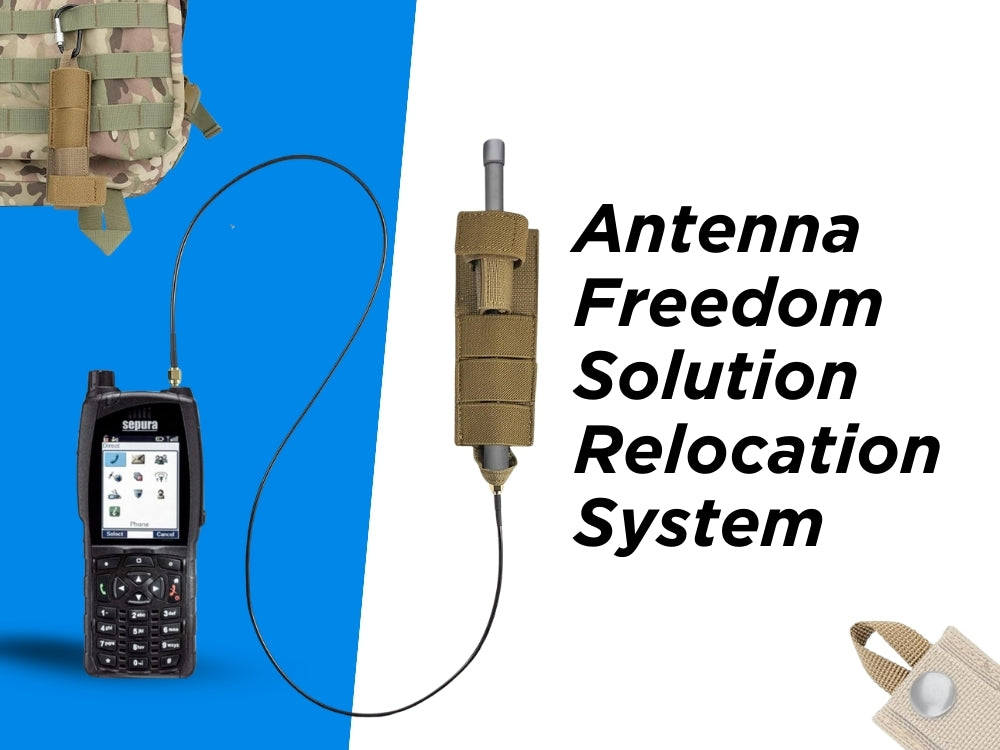

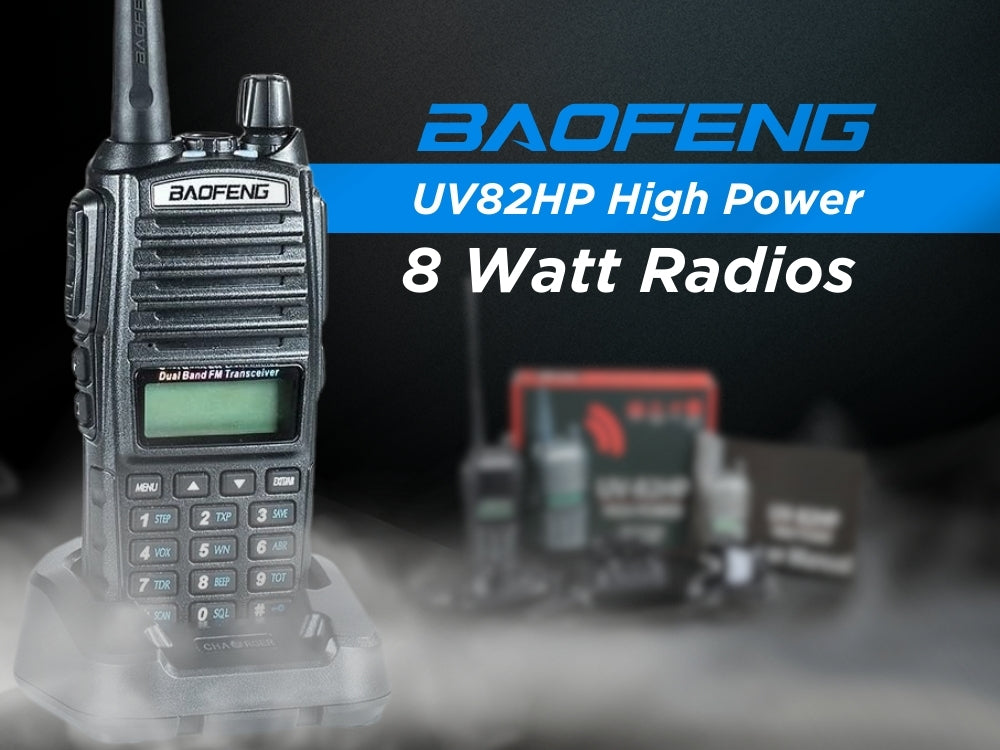





![How to Use Baofeng UV-5R as a Walkie Talkie? [Explained]](http://tigrettod.com/cdn/shop/articles/1741425757.jpg?v=1741425758)








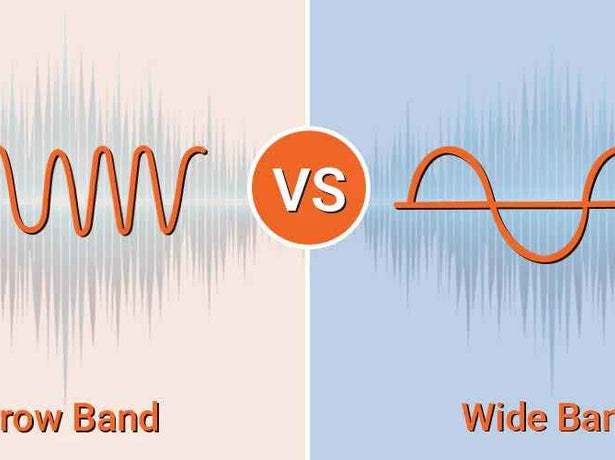




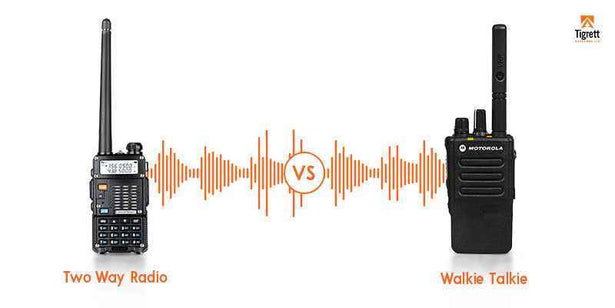



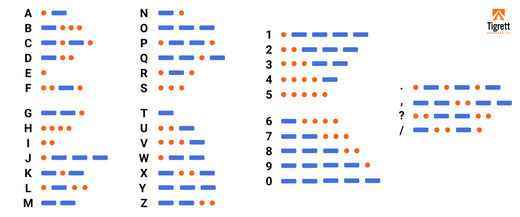
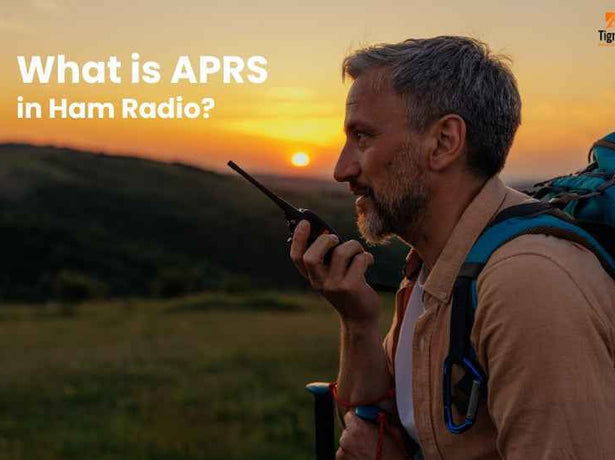
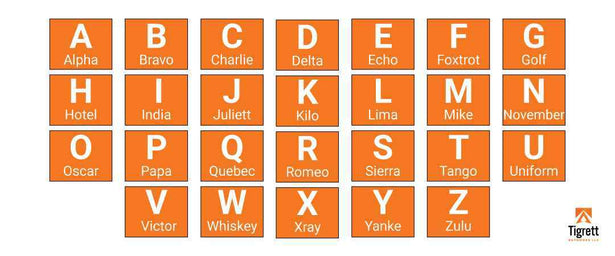
![What Does 73 Mean in Ham Radio? [Explained]](http://tigrettod.com/cdn/shop/articles/1741427464_615x460_crop_center.jpg?v=1741427465)

![How Much Does a Ham Radio Cost? [Everything Explained]](http://tigrettod.com/cdn/shop/articles/1741427457_615x460_crop_center.jpg?v=1741427458)

![How To Renew Ham Radio License? [Before the FCC Thinks You Vanished]](http://tigrettod.com/cdn/shop/articles/1741427449_615x460_crop_center.jpg?v=1741427450)



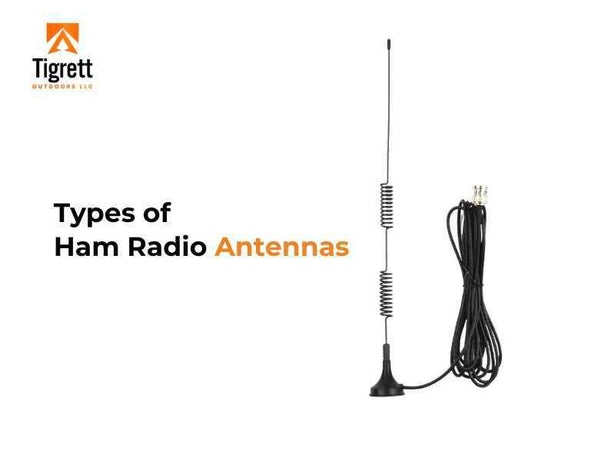

![Why the Height of a VHF Radio Antenna Is important? [Explained]](http://tigrettod.com/cdn/shop/articles/1741427428_615x460_crop_center.jpg?v=1741427429)







